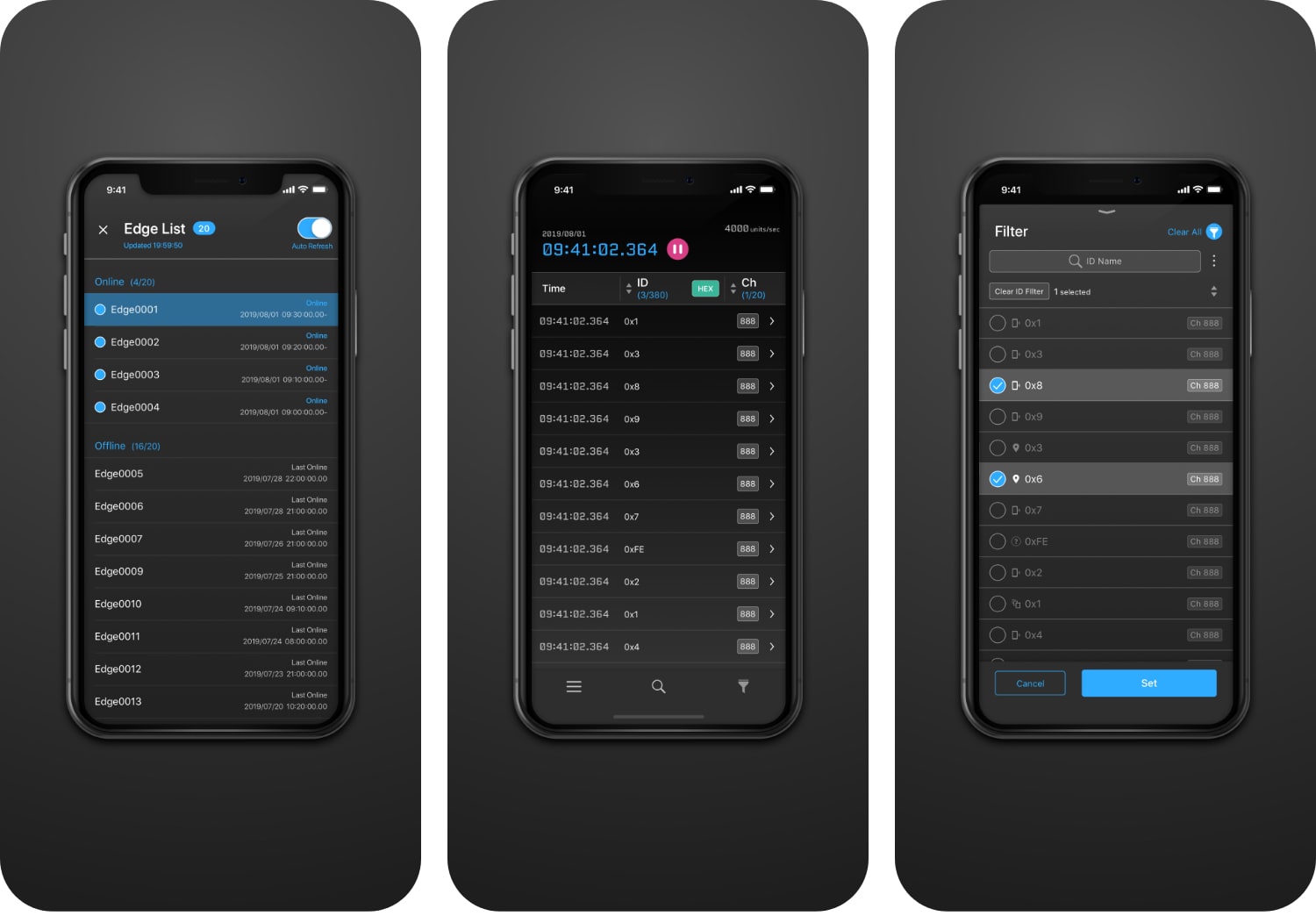Mobile Application
Applications for mobile devices
intdash Motion (iPhone)
intdash Motion provides simple data measurement by using the nine-axis sensor, GPS, camera, microphone, and other built-in functions of the smartphone.
- Real-time transmission of sensor, video, and audio data
- You can save measurements locally and upload them later.
- intdash Motion can be fixed to the vehicle for simple vehicle measurement.
- Linkage with plugin apps (Motion Plugins)


Motion Plugins
Motion Plugins is a mechanism to link intdash Motion (called Motion below) and third-party plugin apps. Motion uses a UDP port to listen to data from a plugin app. Data received via the UDP port is sent to the intdash server with other sensor data.
Data acquired from external devices, such as biometric sensors, can be passed on to Motion by using plug-in applications. This enables users to collect data not only from the iPhone's built-in sensors, which Motion supports as standard, but also from a variety of other devices to the intdash server. Motion Plugins allows users to add various external devices by providing a mechanism to add user-created plugin apps.
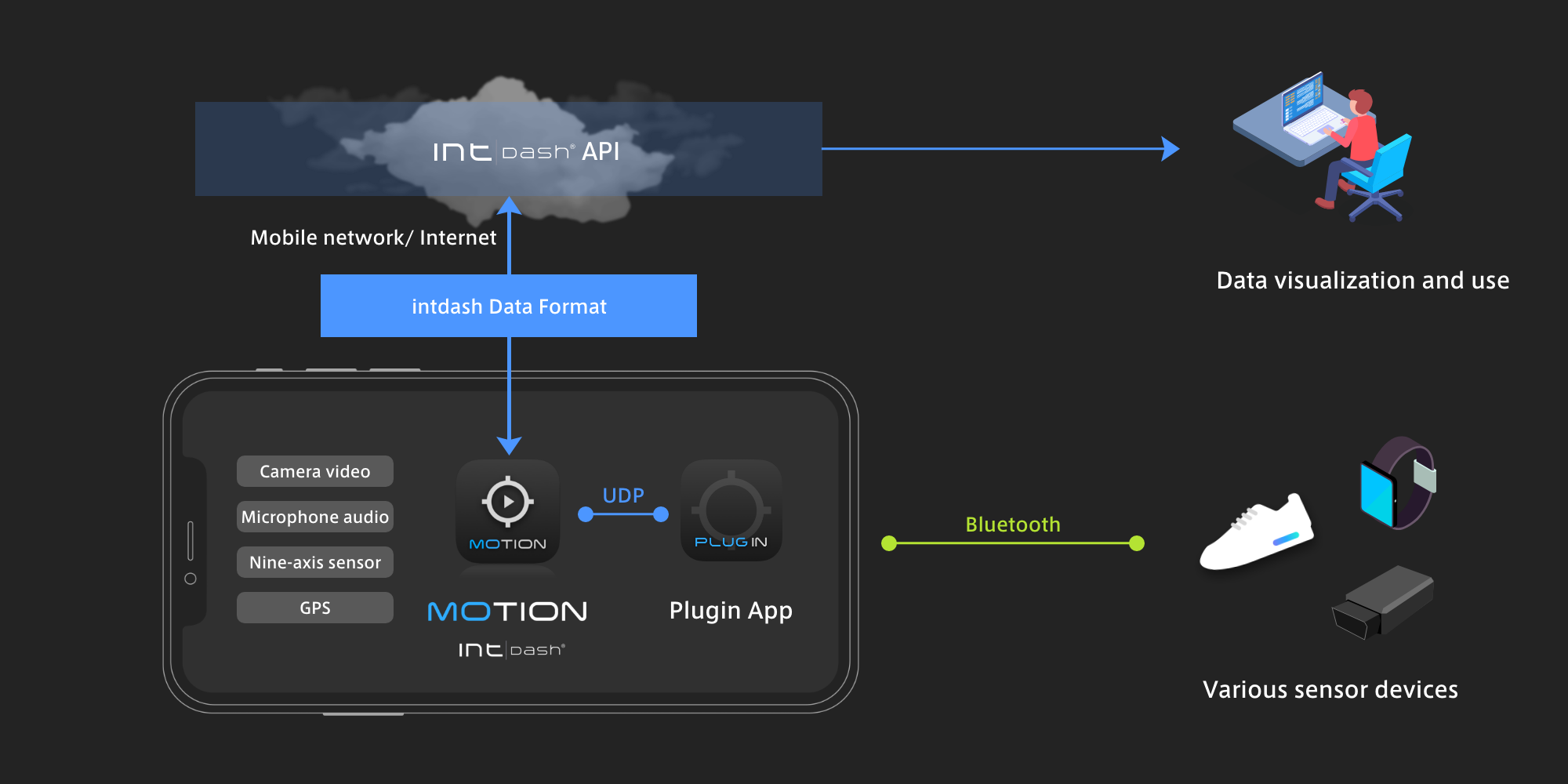
Developing dedicated plugin apps using the SDKs of various devices to send their data to Motion and then to the intdash Server
Developer resources
- An SDK and sample code for Motion Plugins will be released next spring.
Use cases of Motion Plugins
- Connected with smart shoes to measure foot behavior to analyze driver performance.
- Connected with a smartwatch to measure and monitor biometric information of the machine or vehicle operator such as heart rate.
- Connected with an OBD2 dongle to easily measure vehicle data without needing elaborate devices or wiring
intdash Terminal App (iPhone)
intdash Terminal App is an application that connects to the intdash Terminal System via Bluetooth. Users can use Terminal App to see the status of Terminal System and perform simple operations.
- Checking various statuses and process states in Terminal System
- Starting and stopping measurement
- Tagging of measurements